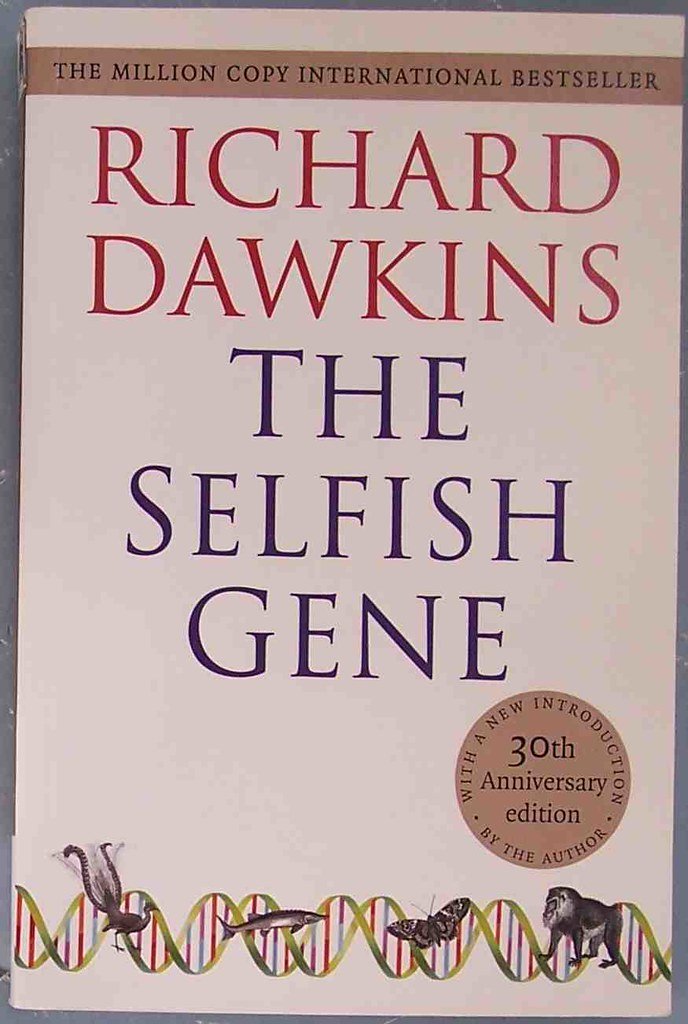Making a video meme is a fun way to share humour or commentary online. I also make video memes. I would pick a funny part from a video and add some text in such a way that the context is changed in a funny way.

Here’s a breakdown of the process:
1. Brainstorm your content:
- Idea: What kind of video meme do you want to make? Is it a remix of a popular video with a funny caption, or an original concept?
- Source: Will you film your own video, use existing footage from shows or movies, or a combination?
2. Choose your tools:
There are many free and paid video editing tools available. Here are a few popular options:
- Online Editors: Canva: canva.com and VEED: veed.io offer user-friendly interfaces to edit videos and add text.
- Mobile Apps: Apps like Clipchamp and Kapwing allow you to create video memes on the go.
3. Edit your video:
- Trim and cut: Most tools allow you to select and remove unwanted parts of the video.
- Text and captions: Add clear and concise captions to make your meme funny or thought-provoking. Play around with font styles and colours.
- Audio (optional): You can add music or sound effects to enhance your meme.
4. Export and share:
- Export your finished video meme in a format suitable for your chosen social media platform (e.g., Instagram Reels, TikTok).
- Add relevant hashtags and captions to reach a wider audience.
Some additional tips:
- Keep it short and sweet: Attention spans are short online, so aim for a video meme under 30 seconds.
- Clarity is key: Ensure your text is easy to read and the audio is clear.
- Be original (or add your own twist): If you’re using a popular meme format, put your own spin on it to stand out.
Free Websites to make video memes
- VEED: veed.io
- Kapwing: kapwing.com
- Canva: canva.com
- Clipchamp: clipchamp.com
Free Apps to make video memes
- Clipchamp (Android & iOS): This app offers a free video meme generator with access to free stock images and music. You can also add filters, and effects and even create AI voiceovers for your memes.
- Video & GIF Memes (Android): This app lets you choose from a vast library of meme templates or use your own video source file. You can add text, and stickers and explore millions of free stock photos to personalize your video meme.
Free Apps & Websites to edit video memes
I personally use an app called Meme Generator to create image memes & for video memes, I capture or take out a clip and then edit it in the Capcut app.
Websites:
- VEED: veed.io
- This user-friendly online video editor allows you to upload video clips, and add text, stickers and even drawings to create funny video memes. You don’t even need to create an account to use it!

- Kapwing: kapwing.com
- Offers a free plan with features like adding text, trimming videos, and resizing clips.
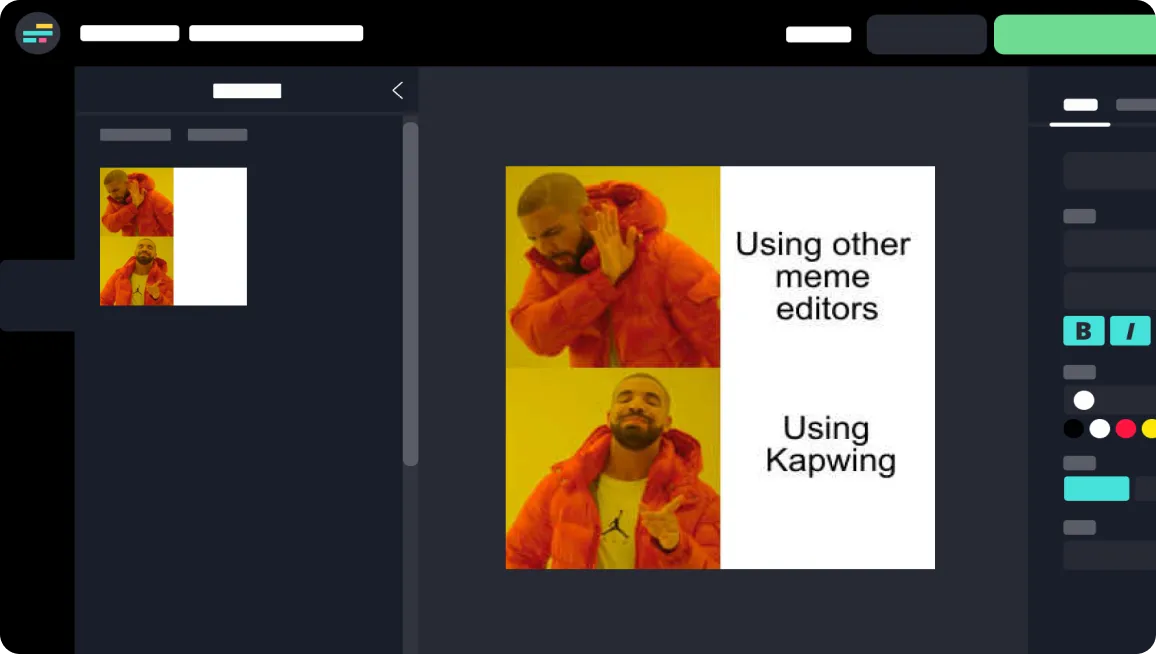
- Canva: canva.com
- Known for its graphic design tools, Canva also has a free video editor with templates specifically designed for video memes. You can add text, animations, and music to your memes.

Mobile Apps:
- Clipchamp (Android & iOS):
- This app offers a free video meme generator with access to free stock images and music. You can also add filters, and effects and even create AI voiceovers for your memes.
- Video & GIF Memes (Android):
- This app lets you choose from a vast library of meme templates or use your own video source file. You can add text, and stickers and explore millions of free stock photos to personalize your video meme.
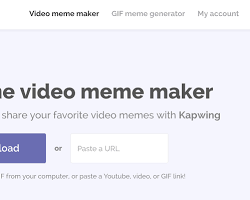
- Mematic (Android & iOS):
- While it has a watermark on the free version, this app is a great choice for adding text to existing memes and video templates.

With a little creativity and these steps, you can create hilarious video memes to share with friends and the online world.